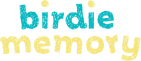Here is a list of questions we receive frequently. If you can not find the answer to your question, do not hesitate to contact us via the email at the bottom of the page.
-
I am stuck at level 1 of the Memory, how can I go further?
To go to level 2, you must pass the first level and correctly identify the 3 birds. If so, simply scroll down the home screen to go to the next level. Otherwise, you have to start again... cheer up!
-
Can I use the Birdie Memory app without the Birdie Memory poster?
No it's impossible. The application works via image recognition, so you have to scan the poster's birds to hear them sing and to play. We sincerely believe that learning and curiosity are stimulated by the vision of a printed image that we can continue to watch once all the screens are off.
-
How can I test before buying?
To test the application before buying the poster, you can clic on the "try for free" button of our the website, and listen to our cute European Robin!
-
What models of phones and tablets does the Birdie Memory application work on?
The app works on all Android and Apple devices, as long as they have a camera and run on Android 10+ or iOS 15+ minimum.
-
The detection does not work, what is happening?
For the detection to work well, the camera of your device must be able to "see" the birds correctly. Thus, a certain brightness is necessary and the application does not work in the dim light.
Also, at the first launch of the application, you saw a window for requesting access to the camera. If you have refused access, you must go to the settings of your phone and allow Birdie Memory to access the camera.
If the problem persists, contact us. Please tell us the model of your phone. -
The birds do move but I hear no sound, what do I need to do?
It may sound silly, but we often forget to activate the sound! Make sure that the sound is activated. On Iphone, the side button blocks the sound of some apps if it is in orange, push it to the other position and try again.
-
I can only access the tutorial, the Observation and Memory are locked
Indeed, you must go through the tutorial, but it only takes a few seconds! You will be asked to scan the Robin, visible at the bottom right of the poster.
-
Can I put the poster under glass to display it?
Yes, the app will still work fine. Be careful about reflections which could appear and prevent the detection of the birds.